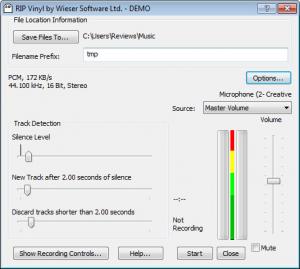RIP Vinyl
4.4
Size: 0 Bytes
Downloads: 7393
Platform: Windows (All Versions)
The vinyl was released many years ago, but it's still used by a lot of music lovers. One of the reasons for this is that vinyls offer a very good audio quality, which goes beyond the one offered by CDs or MP3 files. Still, there are many computer users who would like to transform their vinyl collection into regular digital audio files, for being more convenient and easier to play them.
This is now possible with the help of the RIP Vinyl application. This Windows program does exactly what its name suggests, it allows you to RIP any vinyl into digital audio files. After the installation process is complete and the application is launched, the user will be presented with an intuitive interface, in which he will first need to configure the audio source for recording.
For this, he will need to connect the vinyl player to the line-in port of his sound card. After selecting the audio source, the user will need to select the audio format for recording. RIP Vinyl supports MP3 and WAV files and allows customizing the quality for each of them. In case the user doesn't want any quality loss during recording, he can choose the WAV format, which is the standard format for uncompressed audio.
After selecting all these options, one can configure the program to automatically detect silence during recording. This will allow RIP Vinyl to automatically create several tracks based on the silence between them on the vinyl. Having all these options configured, the recording process can begin.
During recording, the input level will be displayed in real time and the user will be able to listen to the vinyl during this time.
Pros
It allows you to convert any vinyl into an audio file format, by connecting it to the line-in port of the sound card. Besides that, it supports recording into the MP3 and WAV file format, with customizable quality settings. Furthermore, the program can monitor the silence on the vinyl and can split the recording into separate tracks, accordingly.
Cons
There are no editing options available for the recorded file. RIP Vinyl is a simple and practical solution for turning all your vinyls into regular audio files.
RIP Vinyl
4.4
Download
RIP Vinyl Awards

RIP Vinyl Editor’s Review Rating
RIP Vinyl has been reviewed by Jerome Johnston on 05 Sep 2012. Based on the user interface, features and complexity, Findmysoft has rated RIP Vinyl 4 out of 5 stars, naming it Excellent